Hyper-V integration components for Windows Server 2012 R2 do not install the device drivers for two devices on servers running Windows Server 2008 R2. They are listed as unknown devices in device manager:
More detailed analysis shows the device information as follows:
Device 1 Hardware Ids:
VMBUS\{f8e65716-3cb3-4a06-9a60-1889c5cccab5}
VMBUS\{99221fa0-24ad-11e2-be98-001aa01bbf6e}
Device 2 Hardware Ids:
VMBUS\{3375baf4-9e15-4b30-b765-67acb10d607b}
VMBUS\{4487b255-b88c-403f-bb51-d1f69cf17f87}
Resolutions:
1. Insert the HyperV integration disk, open it up go to the folder - support/amd6,
2. Extract Windows6.2-HyperVIntegrationServices-x64.cab file to a location (In this example the desktop)
3. Manually launched the update driver wizard from device manager and pointed to the extracted files from the cab file.
The first device prompts you with a driver publisher warning, not quite sure why this is the case since Microsoft is the publisher of these drivers:
Installing the driver software has not caused me any issues.
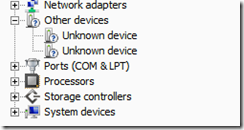
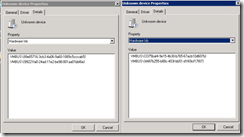
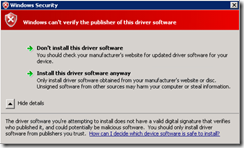

No comments:
Post a Comment