For whatever reason the Hyper-V integration components for Windows Server 2012 R2 do not install the device drivers for two devices on servers running Windows Server 2008 R2. They are listed as unknown devices in device manager:
More detailed analysis shows the device information as follows:
Device 1 Hardware Ids:
VMBUS\{f8e65716-3cb3-4a06-9a60-1889c5cccab5}
VMBUS\{99221fa0-24ad-11e2-be98-001aa01bbf6e}
Device 2 Hardware Ids:
VMBUS\{3375baf4-9e15-4b30-b765-67acb10d607b}
VMBUS\{4487b255-b88c-403f-bb51-d1f69cf17f87}
What I did to get these devices working is extract the Windows6.2-HyperVIntegrationServices-x64.cab file to a location (In this example the desktop). The cabinet file is located in the Integration Services setup ISO under support/amd64. From there, I manually launched the update driver wizard from device manager and pointed to the extracted files from the cab file.
The first device prompts you with a driver publisher warning, not quite sure why this is the case since Microsoft is the publisher of these drivers:
Installing the driver software has not caused me any issues.
The first device is the Microsoft Hyper-V Remote Desktop Control Channel. The second device does not present the same publisher verification warning message. The second device is the Microsoft Hyper-V Activation Component. I am not quite sure what these two devices actually do, but since I hate looking at unknown devices within device manager I needed to figure this out. If someone knows the benefit of these two devices please leave a comment below.
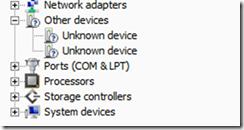
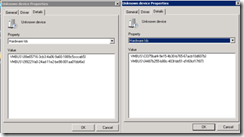
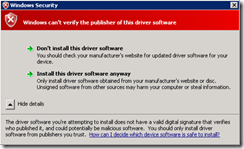

No comments:
Post a Comment