Dell PERC Controller – RAID card
We have Dell Server PowerEdge R620, running Oracle VM virtualization. We noticed that the disk performance is very poor, much like USB2.0 speed, 22.4 MB/s, this is unacceptable for server.

Our disk configuration is RAID 5, 6x 10K, 6G SAS HDD, 900GB
Upon investigation, we realized the RAID controller card that we purchased, Dell Perc H310 is a budget raid controller. That causes the bottleneck.
Luckily, there is a “drop in replacement” H310 to H710p. Model shown below is H310 mini mono.

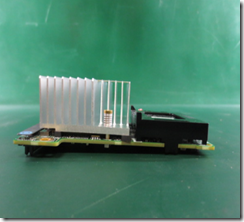

After i changed the RAID controller to PERC H710p, ran the same test,
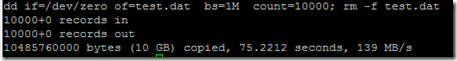
Woww! 139 MB/s – that’s a massive improvements!!
With the same test, but with 5GB file, 300MB/s
but.... don;t get too excited yet...
You may have a fast 15K or SSD disk but having a good RAID controller is important too. Slow RAID controller with fast disk behind means you are not utilizing the full potential.
Once the card is in, choose you caching method.
There are three main caching techniques that can be deployed, each with their own pros and cons.
· Write-through cache directs write I/O onto cache and through to underlying permanent storage before confirming I/O completion to the host. This ensures data updates are safely stored on, for example, a shared storage array, but has the disadvantage that I/O still experiences latency based on writing to that storage. Write-through cache is good for applications that write and then re-read data frequently as data is stored in cache and results in low read latency.
· Write-around cache is a similar technique to write-through cache, but write I/O is written directly to permanent storage, bypassing the cache. This can reduce the cache being flooded with write I/O that will not subsequently be re-read, but has the disadvantage is that a read request for recently written data will create a “cache miss” and have to be read from slower bulk storage and experience higher latency.
· Write-back cache is where write I/O is directed to cache and completion is immediately confirmed to the host. This results in low latency and high throughput for write-intensive applications, but there is data availability exposure risk because the only copy of the written data is in cache. As we will discuss later, suppliers have added resiliency with products that duplicate writes. Users need to consider whether write-back cache solutions offer enough protection as data is exposed until it is staged to external storage. Write-back cache is the best performing solution for mixed workloads as both read and write I/O have similar response time levels.
Result after write back cache enabled,
double the speed again... it is 572MB/s ... now that's what i called Server speed !!
Reference:
http://en.community.dell.com/support-forums/servers/f/906/t/19533325
http://en.community.dell.com/support-forums/servers/f/906/t/19606391
http://www.computerweekly.com/feature/Write-through-write-around-write-back-Cache-explained
We have Dell Server PowerEdge R620, running Oracle VM virtualization. We noticed that the disk performance is very poor, much like USB2.0 speed, 22.4 MB/s, this is unacceptable for server.

Our disk configuration is RAID 5, 6x 10K, 6G SAS HDD, 900GB
Upon investigation, we realized the RAID controller card that we purchased, Dell Perc H310 is a budget raid controller. That causes the bottleneck.
Luckily, there is a “drop in replacement” H310 to H710p. Model shown below is H310 mini mono.

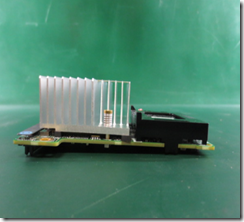

After i changed the RAID controller to PERC H710p, ran the same test,
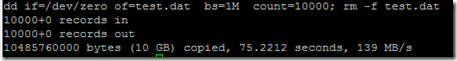
Woww! 139 MB/s – that’s a massive improvements!!
With the same test, but with 5GB file, 300MB/s
but.... don;t get too excited yet...
You may have a fast 15K or SSD disk but having a good RAID controller is important too. Slow RAID controller with fast disk behind means you are not utilizing the full potential.
Once the card is in, choose you caching method.
There are three main caching techniques that can be deployed, each with their own pros and cons.
· Write-through cache directs write I/O onto cache and through to underlying permanent storage before confirming I/O completion to the host. This ensures data updates are safely stored on, for example, a shared storage array, but has the disadvantage that I/O still experiences latency based on writing to that storage. Write-through cache is good for applications that write and then re-read data frequently as data is stored in cache and results in low read latency.
· Write-around cache is a similar technique to write-through cache, but write I/O is written directly to permanent storage, bypassing the cache. This can reduce the cache being flooded with write I/O that will not subsequently be re-read, but has the disadvantage is that a read request for recently written data will create a “cache miss” and have to be read from slower bulk storage and experience higher latency.
· Write-back cache is where write I/O is directed to cache and completion is immediately confirmed to the host. This results in low latency and high throughput for write-intensive applications, but there is data availability exposure risk because the only copy of the written data is in cache. As we will discuss later, suppliers have added resiliency with products that duplicate writes. Users need to consider whether write-back cache solutions offer enough protection as data is exposed until it is staged to external storage. Write-back cache is the best performing solution for mixed workloads as both read and write I/O have similar response time levels.
Result after write back cache enabled,
double the speed again... it is 572MB/s ... now that's what i called Server speed !!
Reference:
http://en.community.dell.com/support-forums/servers/f/906/t/19533325
http://en.community.dell.com/support-forums/servers/f/906/t/19606391
http://www.computerweekly.com/feature/Write-through-write-around-write-back-Cache-explained


No comments:
Post a Comment